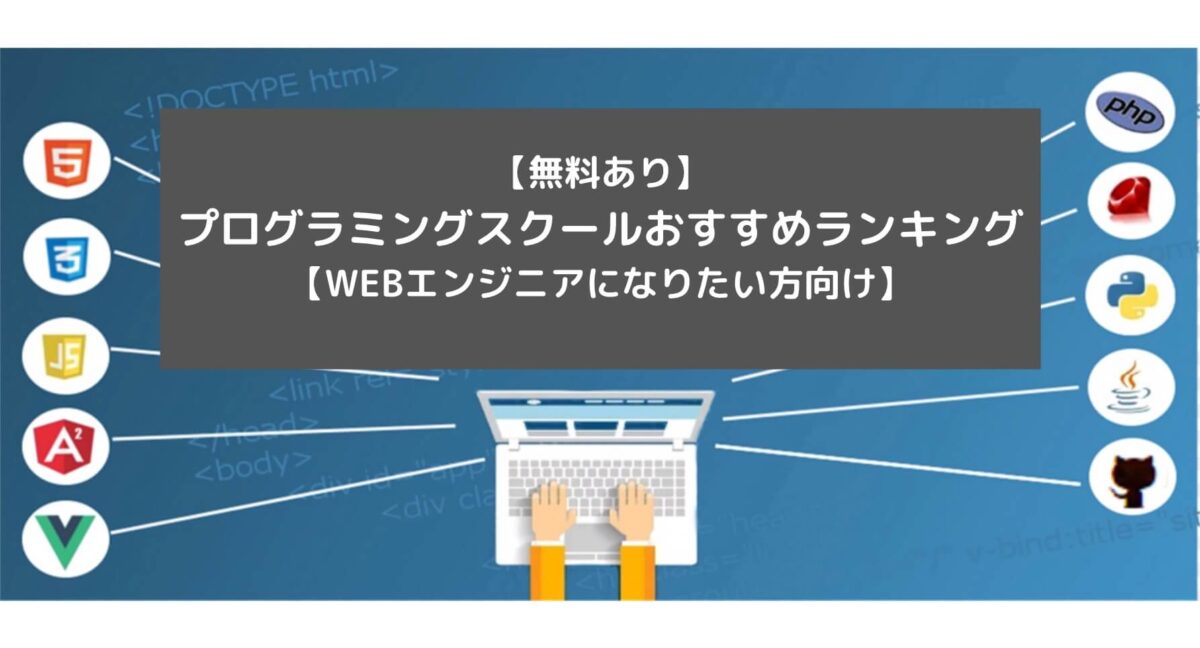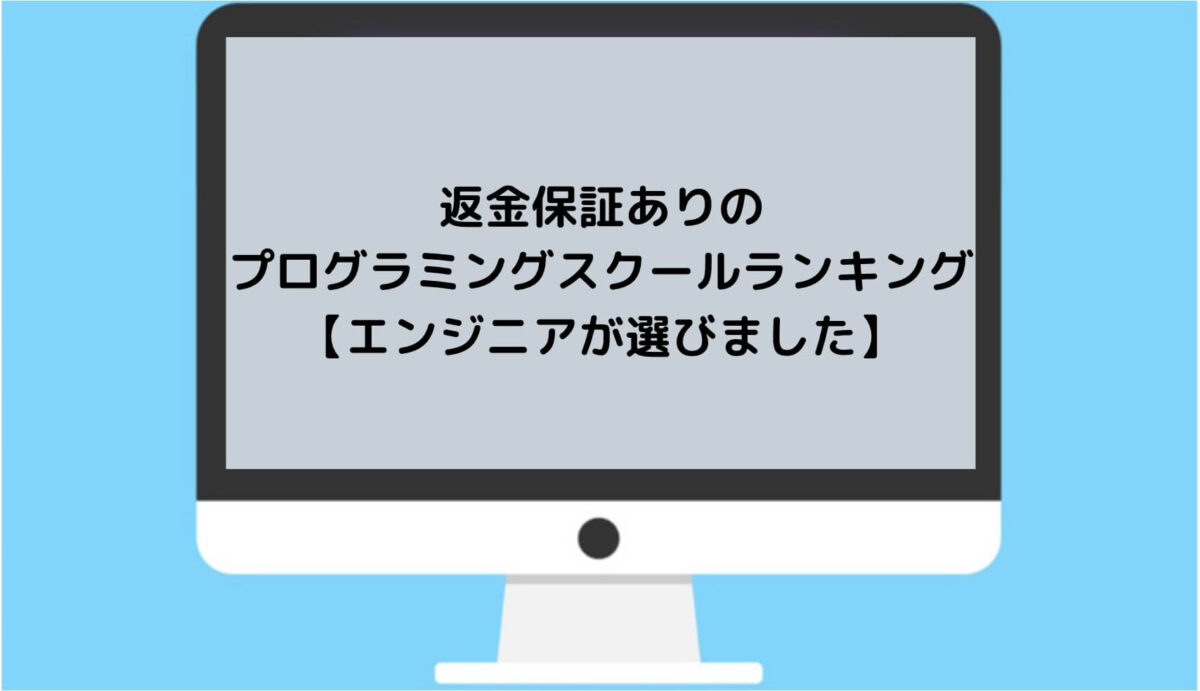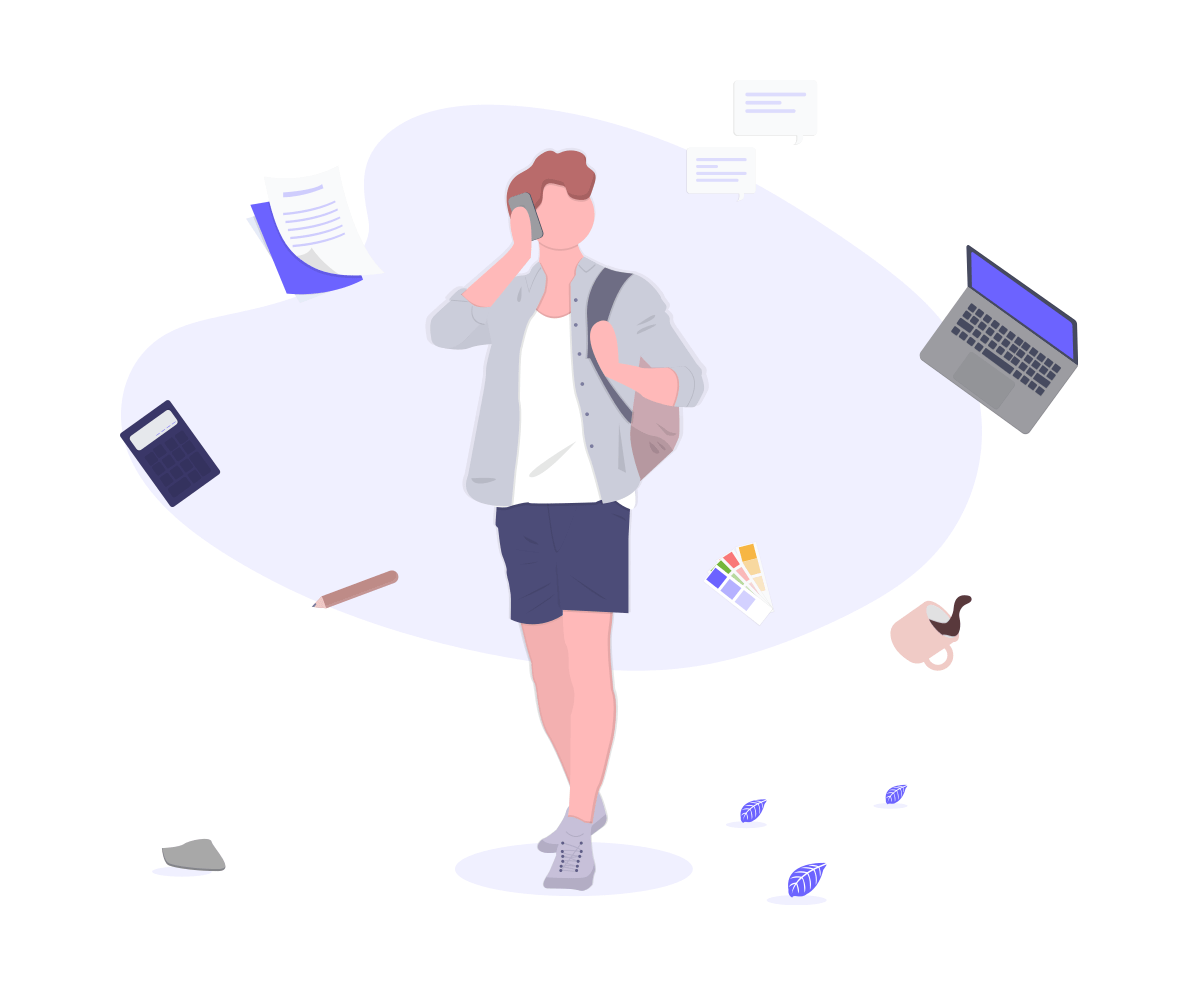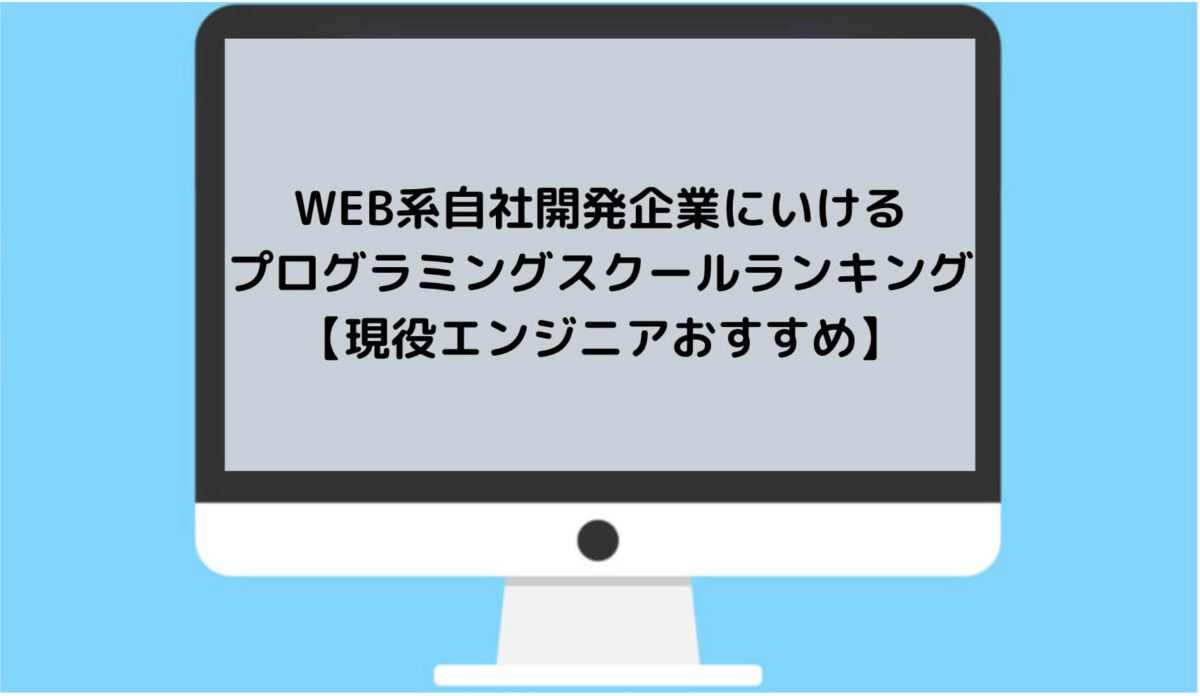今回はこのような悩みに答えていきます。
こんな方におすすめ
- Macユーザー
- Homebrewをインストールしたい方
動画でインストールの流れをみることができるようになってますのでぜひ!
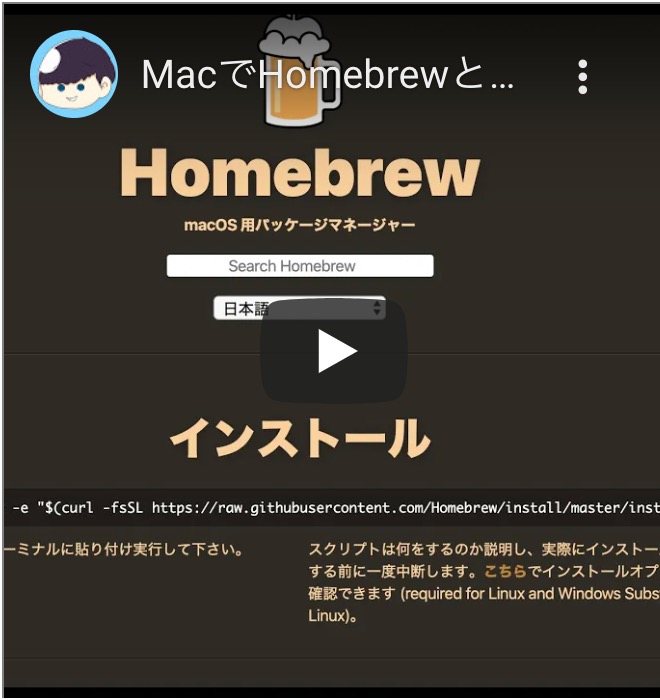
Homebrewとは
MacOS上でソフトウェアを導入しやすくしてくれるパッケージ管理システムです。
実行ファイルや設定ファイル、ライブラリなどをひとまとまりにしてくれているのがパッケージです。
Homebrewが使えるようになると新しく利用したいパッケージが出てきた時に簡単に使用できるようになるので、是非ともインストールしておきたいシステムです。
MacにHomebrewをインストールする手順
①Xcodeをインストール
ターミナルで以下のコマンドを入力してください。
xcode-select --install
パスワードなどを入力してインストールを完了させたらいよいよHomebrewのインストールです。
公式URLに飛んでみましょう。
このような画面が出てきます。
ターミナルで
/usr/bin/ruby -e "$(curl -fsSL https://raw.githubusercontent.com/Homebrew/install/master/install)"を実行してみてください。
インストールが始まります。
途中で
Press RETURN to continue or any other key to abort
が出てきたらEnterキーで続行すればOKです。(パスワードの入力が求められるかもしれません)
ちなみに僕はこんなエラーが出てきました。
error: could not lock config file /usr/local/Homebrew/.git/config: Permission denied
fatal: could not set 'core.repositoryformatversion' to '0'
Failed during: git init -q
achan@achan ~ % brew doctor
Please note that these warnings are just used to help the Homebrew maintainers
with debugging if you file an issue. If everything you use Homebrew for is
working fine: please don't worry or file an issue; just ignore this. Thanks!
Warning: The following directories are not writable by your user:
/usr/local/share/zsh
/usr/local/share/zsh/site-functions
/usr/local/var/homebrew/locks
You should change the ownership of these directories to your user.
sudo chown -R $(whoami) /usr/local/share/zsh /usr/local/share/zsh/site-functions /usr/local/var/homebrew/locks
And make sure that your user has write permission.
chmod u+w /usr/local/share/zsh /usr/local/share/zsh/site-functions /usr/local/var/homebrew/locks
Warning: Homebrew's sbin was not found in your PATH but you have installed
formulae that put executables in /usr/local/sbin.
Consider setting the PATH for example like so:
echo 'export PATH="/usr/local/sbin:$PATH"' >> ~/.zshrc
??
とりあえずYou should(した方がいいぞ)と言われているので以下を実行しました。
sudo chown -R $(whoami) /usr/local/share/zsh /usr/local/share/zsh/site-functions /usr/local/var/homebrew/locksそして
chmod u+w /usr/local/share/zsh /usr/local/share/zsh/site-functions /usr/local/var/homebrew/locks
を実行した後に、
もうひとつPATHについても警告が出ていたので、以下を実行しました。
chmod u+w /usr/local/share/zsh /usr/local/share/zsh/site-functions /usr/local/var/homebrew/locks
同じようなエラーが出てきた方は同様に対処してみてください。
そしてもう一回Homebrewをインストールしてみてください。
それでもこんなエラーが出てくる時もあるみたいです。
error: could not lock config file /usr/local/Homebrew/.git/config: Permission denied
fatal: could not set 'core.repositoryformatversion' to '0'
Failed during: git init -q
こんな時には
(whoami) $(brew --prefix)/*
を実行してみてください。
問題なくMacにHomebrewをインストールできたらHomebrewに問題がないかチェックします。
brew docter
この時
Please note that these warnings are just used to help the Homebrew maintainers with debugging if you file an issue. If everything you use Homebrew for is working fine: please don't worry and just ignore them. Thanks!
Warning: Broken symlinks were found. Remove them with `brew ****`:
上記のような警告が出る時があります。こういう時は
brew *****
をしてあげればOKです。
brew doctor
>Your system is ready to brew.
となれば完璧です!