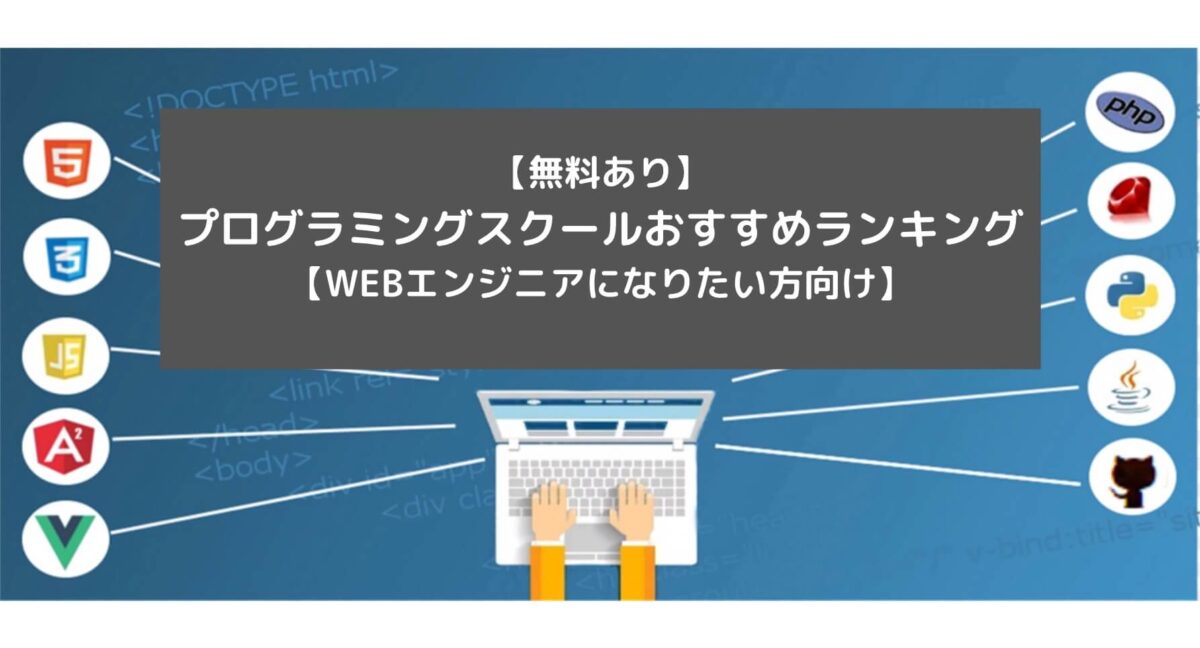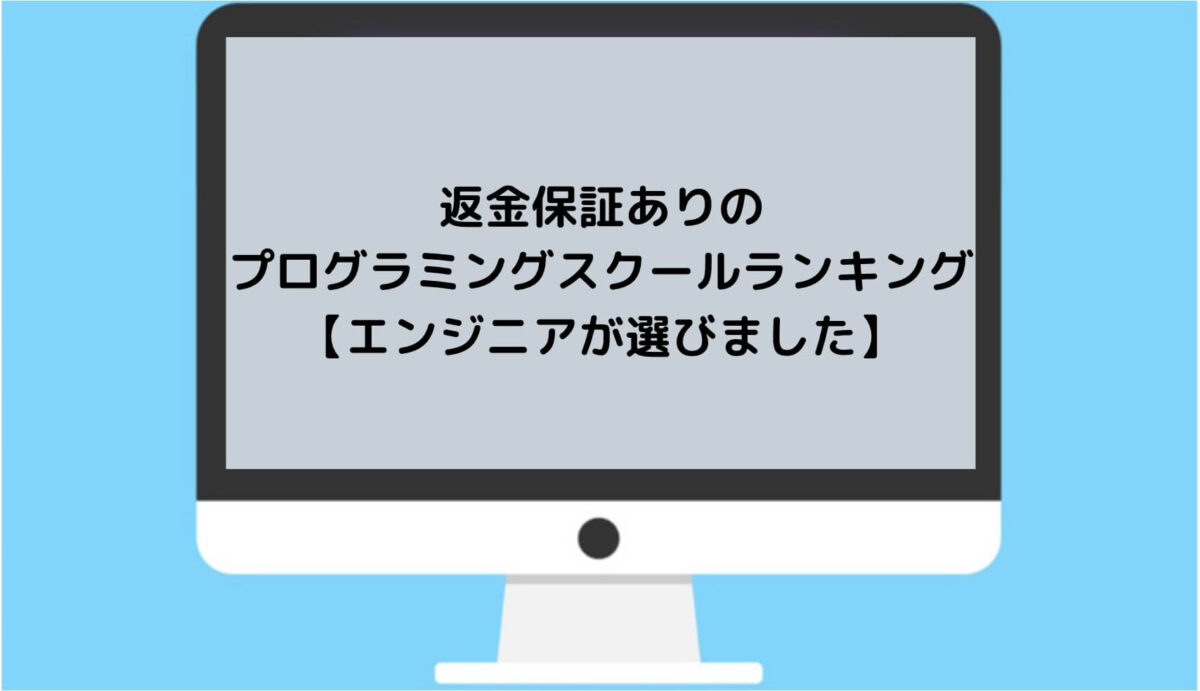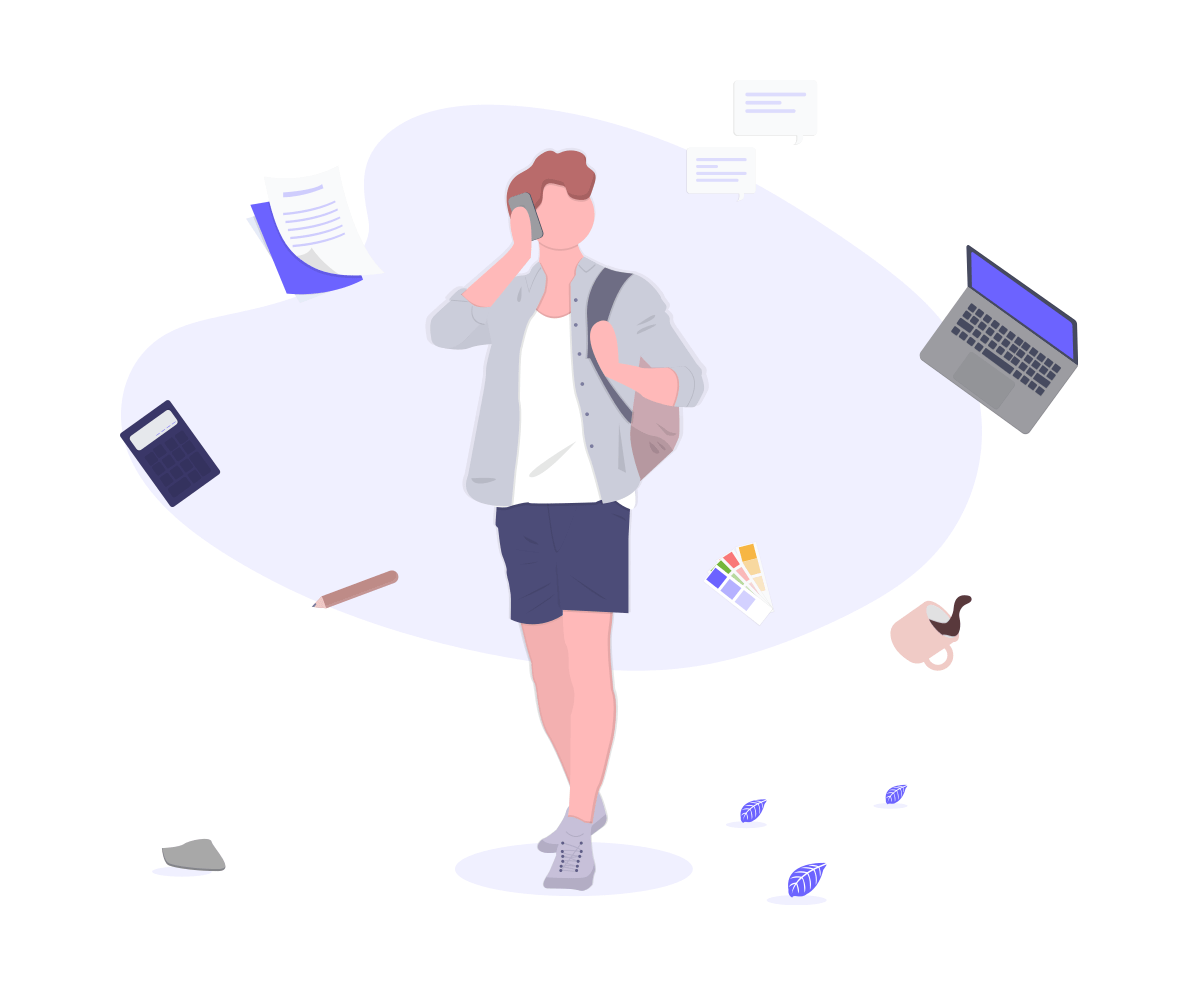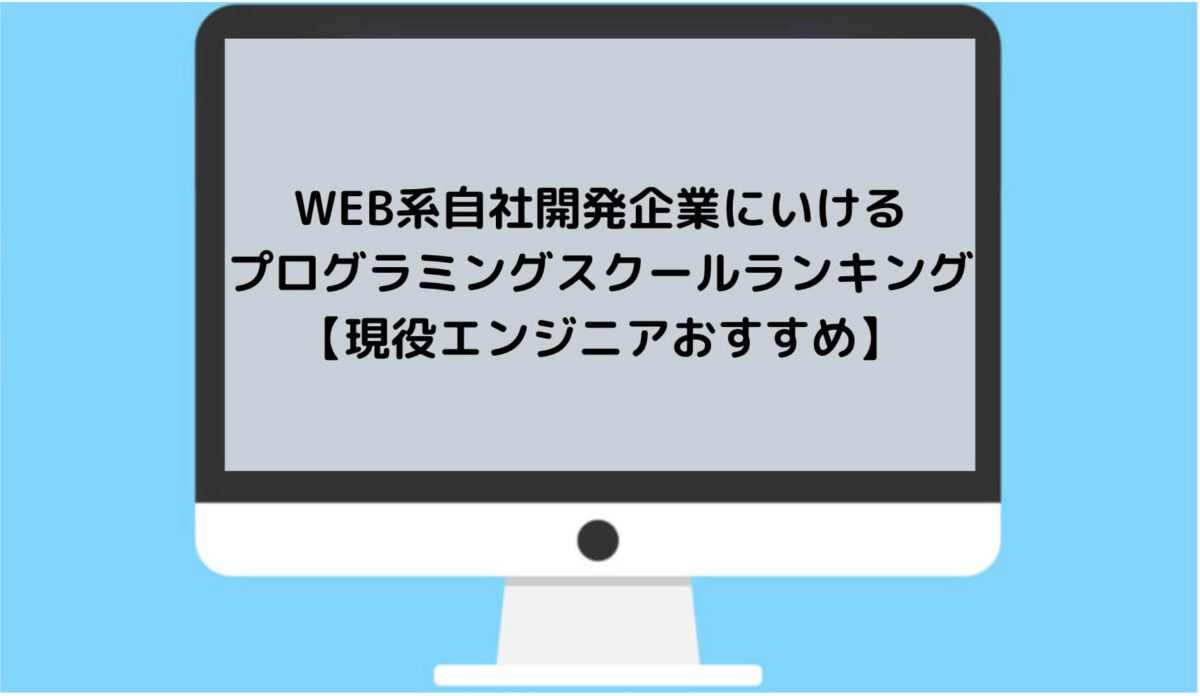どうやったらいいですか?
今回はこんな疑問に答えていきます。
この記事を参考にすれば「ユーザーログイン時はユーザー用画面を表示」「管理者ログイン時は管理者用画面を表示」といった処理機能を実装できますよ。
では、さっそく見ていきましょう。
【前提】
・Laravel8
・LaravelBreezeを導入済み(まだの方はLaravel8.Xで認証機能を実装するためにLaravelBreezeを導入する方法【コマンドつき】を参考に導入してください)
補足:LaravelBreezeが機能していれば、以下のような感じでログインと登録のリンクが画面右上に出てきます。
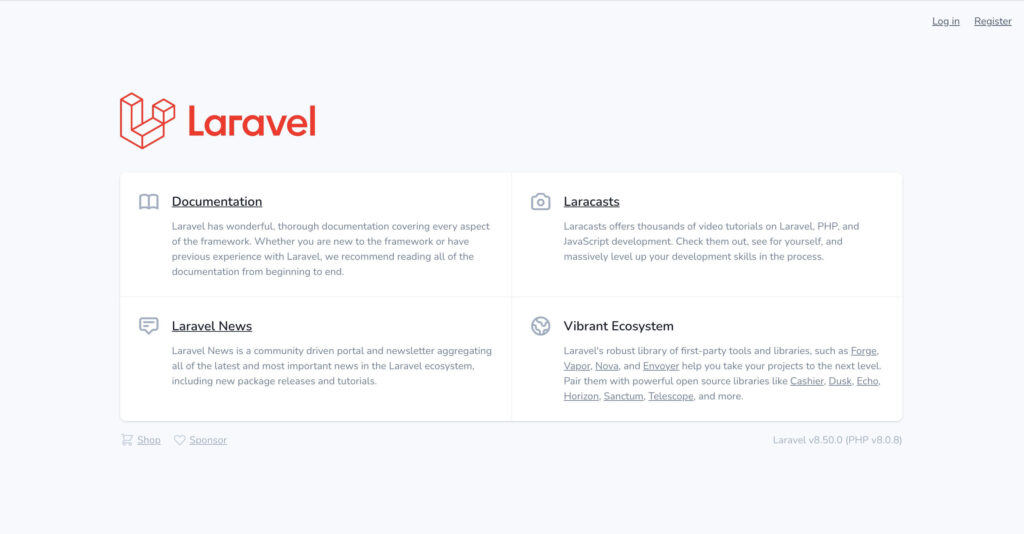
Laravel8でマルチログイン機能(管理者とユーザーの2つ)を実装する方法
結論から話すと、マルチログイン機能を実装する流れは以下のとおりです。
・①:Model、マイグレーションファイルの作成
・②:ルーティングファイルの設定
・③:ルーティングプロバイダの設定
・④:認証ファイルの設定
・⑤:認証ミドルウェアの設定
・⑥:ログインリクエストファイルの修正
・⑦:コントローラー作成
・⑧:viewファイル作成
・⑨:レイアウトファイルの修正
上記を行うことで、現在はユーザーしかログインできていませんが、管理者もログインできるようになります。
(そもそもユーザーのログイン機能が無い場合はLaravelBreezeを導入してください。)
それぞれの手順について解説していきます。
①:Model、マイグレーションファイルの作成
まずは、管理者用のModelとマイグレーションファイルを作成しましょう。
以下のコマンドで、Modelとマイグレーションファイルを同時に作成できます。
php artisan make:model Admin -m
作成したapp/Models/Admin.phpの中身はapp/Models/User.phpから移植しましょう。
以下のようになっていればOKです。
app/Models/Admin.php<?php namespace App\Models; use Illuminate\Database\Eloquent\Factories\HasFactory; use Illuminate\Database\Eloquent\Model; use Illuminate\Foundation\Auth\User as Authenticatable; class Admin extends Authenticatable { use HasFactory; /** * The attributes that are mass assignable. * * @var array */ protected $fillable = [ 'name', 'email', 'password', ]; /** * The attributes that should be hidden for arrays. * * @var array */ protected $hidden = [ 'password', 'remember_token', ]; /** * The attributes that should be cast to native types. * * @var array */ protected $casts = [ 'email_verified_at' => 'datetime', ]; }
マイグレーションファイルの中身は以下のようにしておきます。
database/migrations/2021_08_02_072842_create_admins_table.php<?php use Illuminate\Database\Migrations\Migration; use Illuminate\Database\Schema\Blueprint; use Illuminate\Support\Facades\Schema; class CreateAdminsTable extends Migration { public function up() { Schema::create('admins', function (Blueprint $table) { $table->tinyIncrements('id')->nullable(false); $table->string('name')->nullable(false); $table->string('email')->unique()->nullable(false); $table->dateTime('email_verified_at')->nullable(false)->default(config('const.base_date_time')); $table->string('password')->nullable(false); $table->rememberToken()->nullable(false)->default('0'); $table->dateTime('created_at')->nullable(false)->default(config('1000-01-01 00:00:00')); $table->dateTime('updated_at')->nullable(false)->default('1000-01-01 00:00:00'); }); } public function down() { Schema::dropIfExists('admins'); } }
作成できたら、以下のコマンドでマイグレーションを実行しておいてください。
php artisan migrate
【補足】
・デフォルト値で'1000-01-01 00:00:00'を指定しているのは、個人的都合なので、nullでも良い方は「$table->dateTime('created_at')->nullable()」でOKです。
ちなみに、デフォルト値で0を指定するとエラーになります。詳しく知りたい方はMySQLでDATETIMEのデフォルト値変更時にSQLSTATE[42000]: Syntax error or access violation: 1067 Invalid default valueエラーが出たときの対処法を参考にしてみてください。
・idに関しては、adminの権限をもつユーザーはそこまで多くないと思うのでtinyInt型を指定しています。
②:ルーティングファイルの設定
次にルーティングファイルの設定です。
新規に「routes/admin.php」を作成して、以下のようにコードを記述してください。
(routes/auth.phpとroutes/web.phpからコードを引っ張ってきているだけです)
routes/admin.php<?php use App\Http\Controllers\Admin\Auth\AuthenticatedSessionController; use App\Http\Controllers\Admin\Auth\ConfirmablePasswordController; use App\Http\Controllers\Admin\Auth\EmailVerificationNotificationController; use App\Http\Controllers\Admin\Auth\EmailVerificationPromptController; use App\Http\Controllers\Admin\Auth\NewPasswordController; use App\Http\Controllers\Admin\Auth\PasswordResetLinkController; use App\Http\Controllers\Admin\Auth\RegisteredUserController; use App\Http\Controllers\Admin\Auth\VerifyEmailController; use Illuminate\Support\Facades\Route; /* |-------------------------------------------------------------------------- | Web Routes |-------------------------------------------------------------------------- | | Here is where you can register web routes for your application. These | routes are loaded by the RouteServiceProvider within a group which | contains the "web" middleware group. Now create something great! | */ Route::get('/', function () { return view('admin.welcome'); }); Route::get('/dashboard', function () { return view('admin.dashboard'); })->middleware(['auth:admins'])->name('dashboard'); Route::get('/register', [RegisteredUserController::class, 'create']) ->middleware('guest') ->name('register'); Route::post('/register', [RegisteredUserController::class, 'store']) ->middleware('guest'); Route::get('/login', [AuthenticatedSessionController::class, 'create']) ->middleware('guest') ->name('login'); Route::post('/login', [AuthenticatedSessionController::class, 'store']) ->middleware('guest'); Route::get('/forgot-password', [PasswordResetLinkController::class, 'create']) ->middleware('guest') ->name('password.request'); Route::post('/forgot-password', [PasswordResetLinkController::class, 'store']) ->middleware('guest') ->name('password.email'); Route::get('/reset-password/{token}', [NewPasswordController::class, 'create']) ->middleware('guest') ->name('password.reset'); Route::post('/reset-password', [NewPasswordController::class, 'store']) ->middleware('guest') ->name('password.update'); Route::get('/verify-email', [EmailVerificationPromptController::class, '__invoke']) ->middleware('auth:admins') ->name('verification.notice'); Route::get('/verify-email/{id}/{hash}', [VerifyEmailController::class, '__invoke']) ->middleware(['auth:admins', 'signed', 'throttle:6,1']) ->name('verification.verify'); Route::post('/email/verification-notification', [EmailVerificationNotificationController::class, 'store']) ->middleware(['auth:admins', 'throttle:6,1']) ->name('verification.send'); Route::get('/confirm-password', [ConfirmablePasswordController::class, 'show']) ->middleware('auth:admins') ->name('password.confirm'); Route::post('/confirm-password', [ConfirmablePasswordController::class, 'store']) ->middleware('auth:admins'); Route::post('/logout', [AuthenticatedSessionController::class, 'destroy']) ->middleware('auth:admins') ->name('logout');
【補足】
・authミドルウェアを指定する場合は「->middleware('auth:admins')」にします。
こうすることで、admin権限のときのみ読み込みます。
ちなみに、web.phpも以下のように変更しておいてください。
routes/web.php<?php use Illuminate\Support\Facades\Route; /* |-------------------------------------------------------------------------- | Web Routes |-------------------------------------------------------------------------- | | Here is where you can register web routes for your application. These | routes are loaded by the RouteServiceProvider within a group which | contains the "web" middleware group. Now create something great! | */ Route::get('/', function () { return view('welcome'); }); Route::get('/dashboard', function () { return view('dashboard'); })->middleware(['auth:users'])->name('dashboard'); require __DIR__.'/auth.php';
「routes/auth.php」は以下のように変更しておいてください。
routes/auth.php<?php use App\Http\Controllers\User\Auth\AuthenticatedSessionController; use App\Http\Controllers\User\Auth\ConfirmablePasswordController; use App\Http\Controllers\User\Auth\EmailVerificationNotificationController; use App\Http\Controllers\User\Auth\EmailVerificationPromptController; use App\Http\Controllers\User\Auth\NewPasswordController; use App\Http\Controllers\User\Auth\PasswordResetLinkController; use App\Http\Controllers\User\Auth\RegisteredUserController; use App\Http\Controllers\User\Auth\VerifyEmailController; use Illuminate\Support\Facades\Route; Route::get('/register', [RegisteredUserController::class, 'create']) ->middleware('guest') ->name('register'); Route::post('/register', [RegisteredUserController::class, 'store']) ->middleware('guest'); Route::get('/login', [AuthenticatedSessionController::class, 'create']) ->middleware('guest') ->name('login'); Route::post('/login', [AuthenticatedSessionController::class, 'store']) ->middleware('guest'); Route::get('/forgot-password', [PasswordResetLinkController::class, 'create']) ->middleware('guest') ->name('password.request'); Route::post('/forgot-password', [PasswordResetLinkController::class, 'store']) ->middleware('guest') ->name('password.email'); Route::get('/reset-password/{token}', [NewPasswordController::class, 'create']) ->middleware('guest') ->name('password.reset'); Route::post('/reset-password', [NewPasswordController::class, 'store']) ->middleware('guest') ->name('password.update'); Route::get('/verify-email', [EmailVerificationPromptController::class, '__invoke']) ->middleware('auth:users') ->name('verification.notice'); Route::get('/verify-email/{id}/{hash}', [VerifyEmailController::class, '__invoke']) ->middleware(['auth:users', 'signed', 'throttle:6,1']) ->name('verification.verify'); Route::post('/email/verification-notification', [EmailVerificationNotificationController::class, 'store']) ->middleware(['auth:users', 'throttle:6,1']) ->name('verification.send'); Route::get('/confirm-password', [ConfirmablePasswordController::class, 'show']) ->middleware('auth:users') ->name('password.confirm'); Route::post('/confirm-password', [ConfirmablePasswordController::class, 'store']) ->middleware('auth:users'); Route::post('/logout', [AuthenticatedSessionController::class, 'destroy']) ->middleware('auth:users') ->name('logout');
③:ルーティングプロバイダの設定
次にルーティングのプロバイダファイルを編集します。
以下のように、admin(管理者)の記述を追加してください。
app/Providers/RouteServiceProvider.php<?php namespace App\Providers; use Illuminate\Cache\RateLimiting\Limit; use Illuminate\Foundation\Support\Providers\RouteServiceProvider as ServiceProvider; use Illuminate\Http\Request; use Illuminate\Support\Facades\RateLimiter; use Illuminate\Support\Facades\Route; class RouteServiceProvider extends ServiceProvider { /** * The path to the "home" route for your application. * * This is used by Laravel authentication to redirect users after login. * * @var string */ public const HOME = '/dashboard'; public const ADMIN_HOME = '/admin/dashboard'; /** * The controller namespace for the application. * * When present, controller route declarations will automatically be prefixed with this namespace. * * @var string|null */ // protected $namespace = 'App\\Http\\Controllers'; /** * Define your route model bindings, pattern filters, etc. * * @return void */ public function boot() { $this->configureRateLimiting(); $this->routes(function () { Route::prefix('api') ->middleware('api') ->namespace($this->namespace) ->group(base_path('routes/api.php')); Route::prefix('/') ->as('user.') ->middleware('web') ->namespace($this->namespace) ->group(base_path('routes/web.php')); Route::prefix('admin') ->as('admin.') ->middleware('web') ->namespace($this->namespace) ->group(base_path('routes/admin.php')); }); } /** * Configure the rate limiters for the application. * * @return void */ protected function configureRateLimiting() { RateLimiter::for('api', function (Request $request) { return Limit::perMinute(60)->by(optional($request->user())->id ?: $request->ip()); }); } }
④:認証ファイルの設定
config下の認証系のファイルも以下のように編集します。
こちらもadminの処理を追加する感じです。
config/auth.php<?php return [ /* |-------------------------------------------------------------------------- | Authentication Defaults |-------------------------------------------------------------------------- | | This option controls the default authentication "guard" and password | reset options for your application. You may change these defaults | as required, but they're a perfect start for most applications. | */ 'defaults' => [ 'guard' => 'users', 'passwords' => 'users', ], /* |-------------------------------------------------------------------------- | Authentication Guards |-------------------------------------------------------------------------- | | Next, you may define every authentication guard for your application. | Of course, a great default configuration has been defined for you | here which uses session storage and the Eloquent user provider. | | All authentication drivers have a user provider. This defines how the | users are actually retrieved out of your database or other storage | mechanisms used by this application to persist your user's data. | | Supported: "session", "token" | */ 'guards' => [ 'web' => [ 'driver' => 'session', 'provider' => 'users', ], 'users' => [ 'driver' => 'session', 'provider' => 'users', ], 'admins' => [ 'driver' => 'session', 'provider' => 'admins', ], 'api' => [ 'driver' => 'token', 'provider' => 'users', 'hash' => false, ], ], /* |-------------------------------------------------------------------------- | User Providers |-------------------------------------------------------------------------- | | All authentication drivers have a user provider. This defines how the | users are actually retrieved out of your database or other storage | mechanisms used by this application to persist your user's data. | | If you have multiple user tables or models you may configure multiple | sources which represent each model / table. These sources may then | be assigned to any extra authentication guards you have defined. | | Supported: "database", "eloquent" | */ 'providers' => [ 'users' => [ 'driver' => 'eloquent', 'model' => App\Models\User::class, ], 'admins' => [ 'driver' => 'eloquent', 'model' => App\Models\Admin::class, ], // 'users' => [ // 'driver' => 'database', // 'table' => 'users', // ], ], /* |-------------------------------------------------------------------------- | Resetting Passwords |-------------------------------------------------------------------------- | | You may specify multiple password reset configurations if you have more | than one user table or model in the application and you want to have | separate password reset settings based on the specific user types. | | The expire time is the number of minutes that the reset token should be | considered valid. This security feature keeps tokens short-lived so | they have less time to be guessed. You may change this as needed. | */ 'passwords' => [ 'users' => [ 'provider' => 'users', 'table' => 'password_resets', 'expire' => 60, 'throttle' => 60, ], 'admins' => [ 'provider' => 'admins', 'table' => 'admin_password_resets', 'expire' => 60, 'throttle' => 60, ], ], /* |-------------------------------------------------------------------------- | Password Confirmation Timeout |-------------------------------------------------------------------------- | | Here you may define the amount of seconds before a password confirmation | times out and the user is prompted to re-enter their password via the | confirmation screen. By default, the timeout lasts for three hours. | */ 'password_timeout' => 10800, ];
⑤:認証ミドルウェアの設定
次に認証系のミドルウェアを編集します。
・認証系のミドルウェア
・認証系のリダイレクト用のミドルウェア
以上の2つを編集します。
 認証系のミドルウェア
認証系のミドルウェア
認証系のミドルウェアは「app/Http/Middleware/Authenticate.php」になります。
以下のように記述してください。
app/Http/Middleware/Authenticate.php<?php namespace App\Http\Middleware; use Illuminate\Auth\Middleware\Authenticate as Middleware; use Illuminate\Support\Facades\Route; class Authenticate extends Middleware { protected function redirectTo($request) { if (! $request->expectsJson()) { if (Route::is(config('route.admin_wild'))) { return route(config('route.admin_login_route')); } return route(config('route.user_login_route')); } } }
ちなみに、新規にconfigファイル「config/route.php」を作成しています。
よく使いそうなものは定数化しておくといいです。
config/route.php<?php return [ 'user_wild' => 'user.*', 'admin_wild' => 'admin.*', //ログインルート 'user_login_route' => 'user.login', 'admin_login_route' => 'admin.login' ] ?>
今回は上記のconfigファイルがあること前提でコードを載せていくので、作成しておいてください。
 認証系のリダイレクト用のミドルウェア
認証系のリダイレクト用のミドルウェア
認証系のリダイレクト用のミドルウェアは「app/Http/Middleware/RedirectIfAuthenticated.php」にあります。
app/Http/Middleware/RedirectIfAuthenticated.php<?php namespace App\Http\Middleware; use App\Providers\RouteServiceProvider; use Closure; use Illuminate\Http\Request; use Illuminate\Support\Facades\Auth; class RedirectIfAuthenticated { private const GUARD_USER = 'users'; private const GUARD_ADMIN = 'admins'; public function handle(Request $request, Closure $next, ...$guards) { if (Auth::guard(self::GUARD_ADMIN)->check() && $request->routIs('admin.*')) { return redirect(RouteServiceProvider::ADMIN_HOME); } if (Auth::guard(self::GUARD_USER)->check() && $request->routIs('user.*')) { return redirect(RouteServiceProvider::HOME); } return $next($request); } }
【補足】
routeIsメソッドで、configの値を使おうとしたらうまくいきませんでした。
なので、「admin.*」と直に書いてます。
⑥:ログインリクエストファイルの修正
ログインリクエストファイルは「app/Http/Requests/Auth/LoginRequest.php」になります。
こちらを修正しましょう。
app/Http/Requests/Auth/LoginRequest.php<?php namespace App\Http\Requests\Auth; use Illuminate\Auth\Events\Lockout; use Illuminate\Foundation\Http\FormRequest; use Illuminate\Support\Facades\Auth; use Illuminate\Support\Facades\RateLimiter; use Illuminate\Support\Str; use Illuminate\Validation\ValidationException; use App\Common\Route\RouteInfo; class LoginRequest extends FormRequest { public function authorize() { return true; } public function rules() { return [ 'email' => 'required|string|email', 'password' => 'required|string', ]; } public function authenticate() { $this->ensureIsNotRateLimited(); $guard = RouteInfo::getRouteInfo($this); if (! Auth::guard($guard)->attempt($this->only('email', 'password'), $this->boolean('remember'))) { RateLimiter::hit($this->throttleKey()); throw ValidationException::withMessages([ 'email' => __('auth.failed'), ]); } RateLimiter::clear($this->throttleKey()); } public function ensureIsNotRateLimited() { if (! RateLimiter::tooManyAttempts($this->throttleKey(), 5)) { return; } event(new Lockout($this)); $seconds = RateLimiter::availableIn($this->throttleKey()); throw ValidationException::withMessages([ 'email' => trans('auth.throttle', [ 'seconds' => $seconds, 'minutes' => ceil($seconds / 60), ]), ]); } public function throttleKey() { return Str::lower($this->input('email')).'|'.$this->ip(); } }
ちなみに、ルート情報を返す関数は別途共通ファイル「app/Common/Route/RouteInfo.php」に記述しました。
また、どこかで使いそうだったので。
app/Common/Route/RouteInfo.php<?php namespace app\Common\Route; class RouteInfo { /** * ルート情報を取得 */ public static function getRouteInfo($param){ if($param->routeIs(config('route.admin_wild'))){ return 'admins'; } return 'users'; } }
上記も作成しておいてください。
⑦:コントローラー作成
現在は、ユーザー用のログインコントローラーやviewファイルがないので、管理者用のものも作成していきます。
現在の「app/Http/Controllers/Auth」をまるごとコピーして、新規ディレクトリの「app/Http/Controllers/Admin/Auth」に移動してください。
(ユーザー用のものをそのままコピペ)
そのあとに、少々変更を加えていきます。
app/Http/Controllers/Admin/Auth/AuthenticatedSessionController.php<?php namespace App\Http\Controllers\Admin\Auth; use App\Http\Controllers\Controller; use App\Http\Requests\Auth\LoginRequest; use App\Providers\RouteServiceProvider; use Illuminate\Http\Request; use Illuminate\Support\Facades\Auth; class AuthenticatedSessionController extends Controller { public function create() { return view('admin.auth.login'); } public function store(LoginRequest $request) { $request->authenticate(); $request->session()->regenerate(); return redirect()->intended(RouteServiceProvider::ADMIN_HOME); } public function destroy(Request $request) { Auth::guard('admins')->logout(); $request->session()->invalidate(); $request->session()->regenerateToken(); return redirect('/admin'); } }
app/Http/Controllers/Admin/Auth/ConfirmablePasswordController.php<?php namespace App\Http\Controllers\Admin\Auth; use App\Http\Controllers\Controller; use App\Providers\RouteServiceProvider; use Illuminate\Http\Request; use Illuminate\Support\Facades\Auth; use Illuminate\Validation\ValidationException; class ConfirmablePasswordController extends Controller { public function show() { return view('admin.auth.confirm-password'); } public function store(Request $request) { if (! Auth::guard('admins')->validate([ 'email' => $request->user()->email, 'password' => $request->password, ])) { throw ValidationException::withMessages([ 'password' => __('auth.password'), ]); } $request->session()->put('auth.password_confirmed_at', time()); return redirect()->intended(RouteServiceProvider::ADMIN_HOME); } }
app/Http/Controllers/Admin/Auth/EmailVerificationNotificationController.php<?php namespace App\Http\Controllers\Admin\Auth; use App\Http\Controllers\Controller; use App\Providers\RouteServiceProvider; use Illuminate\Http\Request; class EmailVerificationNotificationController extends Controller { public function store(Request $request) { if ($request->user()->hasVerifiedEmail()) { return redirect()->intended(RouteServiceProvider::ADMIN_HOME); } $request->user()->sendEmailVerificationNotification(); return back()->with('status', 'verification-link-sent'); } }
app/Http/Controllers/Admin/Auth/EmailVerificationPromptController.php<?php namespace App\Http\Controllers\Admin\Auth; use App\Http\Controllers\Controller; use App\Providers\RouteServiceProvider; use Illuminate\Http\Request; class EmailVerificationPromptController extends Controller { public function __invoke(Request $request) { return $request->user()->hasVerifiedEmail() ? redirect()->intended(RouteServiceProvider::ADMIN_HOME) : view('admin.auth.verify-email'); } }
app/Http/Controllers/Admin/Auth/NewPasswordController.php<?php namespace App\Http\Controllers\Admin\Auth; use App\Http\Controllers\Controller; use Illuminate\Auth\Events\PasswordReset; use Illuminate\Http\Request; use Illuminate\Support\Facades\Hash; use Illuminate\Support\Facades\Password; use Illuminate\Support\Str; use Illuminate\Validation\Rules; class NewPasswordController extends Controller { public function create(Request $request) { return view('admin.auth.reset-password', ['request' => $request]); } public function store(Request $request) { $request->validate([ 'token' => 'required', 'email' => 'required|email', 'password' => ['required', 'confirmed', Rules\Password::defaults()], ]); $status = Password::reset( $request->only('email', 'password', 'password_confirmation', 'token'), function ($user) use ($request) { $user->forceFill([ 'password' => Hash::make($request->password), 'remember_token' => Str::random(60), ])->save(); event(new PasswordReset($user)); } ); return $status == Password::PASSWORD_RESET ? redirect()->route('admin.login')->with('status', __($status)) : back()->withInput($request->only('email')) ->withErrors(['email' => __($status)]); } }
app/Http/Controllers/Admin/Auth/PasswordResetLinkController.php<?php namespace App\Http\Controllers\Admin\Auth; use App\Http\Controllers\Controller; use Illuminate\Auth\Events\PasswordReset; use Illuminate\Http\Request; use Illuminate\Support\Facades\Hash; use Illuminate\Support\Facades\Password; use Illuminate\Support\Str; use Illuminate\Validation\Rules; class NewPasswordController extends Controller { public function create(Request $request) { return view('admin.auth.reset-password', ['request' => $request]); } public function store(Request $request) { $request->validate([ 'token' => 'required', 'email' => 'required|email', 'password' => ['required', 'confirmed', Rules\Password::defaults()], ]); $status = Password::reset( $request->only('email', 'password', 'password_confirmation', 'token'), function ($user) use ($request) { $user->forceFill([ 'password' => Hash::make($request->password), 'remember_token' => Str::random(60), ])->save(); event(new PasswordReset($user)); } ); return $status == Password::PASSWORD_RESET ? redirect()->route('admin.login')->with('status', __($status)) : back()->withInput($request->only('email')) ->withErrors(['email' => __($status)]); } }
app/Http/Controllers/Admin/Auth/PasswordResetLinkController.php<?php namespace App\Http\Controllers\Admin\Auth; use App\Http\Controllers\Controller; use Illuminate\Http\Request; use Illuminate\Support\Facades\Password; class PasswordResetLinkController extends Controller { public function create() { return view('admin.auth.forgot-password'); } public function store(Request $request) { $request->validate([ 'email' => 'required|email', ]); $status = Password::sendResetLink( $request->only('email') ); return $status == Password::RESET_LINK_SENT ? back()->with('status', __($status)) : back()->withInput($request->only('email')) ->withErrors(['email' => __($status)]); } }
app/Http/Controllers/Admin/Auth/RegisteredUserController.php<?php namespace App\Http\Controllers\Admin\Auth; use App\Http\Controllers\Controller; use App\Models\Admin; use App\Providers\RouteServiceProvider; use Illuminate\Auth\Events\Registered; use Illuminate\Http\Request; use Illuminate\Support\Facades\Auth; use Illuminate\Support\Facades\Hash; use Illuminate\Validation\Rules; class RegisteredUserController extends Controller { public function create() { return view('admin.auth.register'); } public function store(Request $request) { $request->validate([ 'name' => 'required|string|max:255', 'email' => 'required|string|email|max:255|unique:admins', 'password' => ['required', 'confirmed', Rules\Password::defaults()], ]); $user = Admin::create([ 'name' => $request->name, 'email' => $request->email, 'password' => Hash::make($request->password), ]); event(new Registered($user)); Auth::login($user); return redirect(RouteServiceProvider::ADMIN_HOME); } }
app/Http/Controllers/Admin/Auth/VerifyEmailController.php<?php namespace App\Http\Controllers\Admin\åAuth; use App\Http\Controllers\Controller; use App\Providers\RouteServiceProvider; use Illuminate\Auth\Events\Verified; use Illuminate\Foundation\Auth\EmailVerificationRequest; class VerifyEmailController extends Controller { public function __invoke(EmailVerificationRequest $request) { if ($request->user()->hasVerifiedEmail()) { return redirect()->intended(RouteServiceProvider::ADMIN_HOME.'?verified=1'); } if ($request->user()->markEmailAsVerified()) { event(new Verified($request->user())); } return redirect()->intended(RouteServiceProvider::ADMIN_HOME.'?verified=1'); } }
基本的には、ネームスペースの変更とリダイレクト処理の際のプロバイダ変更、指定するviewファイルの変更になります。
⑧:viewファイル作成
管理者用のviewも、コントローラーと同様に新規のディレクトリを切って作成していきます。
現在の「resources/views/auth」をまるごとコピーして、新規ディレクトリの「resources/views/admin」に移動してください。
あと、「resources/views/admin/dashboard.blade.php」「resources/views/admin/welcome.blade.php」もそのまま既存のものをコピーして作成しておいてください。
(ユーザー用のものをそのままコピペ)
そのあとに、少々変更を加えていきます。
以下のファイルが揃っていればOKです。
resources/views/admin/auth/confirm-password.blade.php<x-guest-layout> <x-auth-card> <x-slot name="logo"> <a href="/"> <x-application-logo class="w-20 h-20 fill-current text-gray-500" /> </a> </x-slot> <div class="mb-4 text-sm text-gray-600"> {{ __('This is a secure area of the application. Please confirm your password before continuing.') }} </div> <!-- Validation Errors --> <x-auth-validation-errors class="mb-4" :errors="$errors" /> <form method="POST" action="{{ route('admin.password.confirm') }}"> @csrf <!-- Password --> <div> <x-label for="password" :value="__('Password')" /> <x-input id="password" class="block mt-1 w-full" type="password" name="password" required autocomplete="current-password" /> </div> <div class="flex justify-end mt-4"> <x-button> {{ __('Confirm') }} </x-button> </div> </form> </x-auth-card> </x-guest-layout>
resources/views/admin/auth/forgot-password.blade.php<x-guest-layout> <x-auth-card> <x-slot name="logo"> <a href="/"> <x-application-logo class="w-20 h-20 fill-current text-gray-500" /> </a> </x-slot> <div class="mb-4 text-sm text-gray-600"> {{ __('Forgot your password? No problem. Just let us know your email address and we will email you a password reset link that will allow you to choose a new one.') }} </div> <!-- Session Status --> <x-auth-session-status class="mb-4" :status="session('status')" /> <!-- Validation Errors --> <x-auth-validation-errors class="mb-4" :errors="$errors" /> <form method="POST" action="{{ route('admin.password.email') }}"> @csrf <!-- Email Address --> <div> <x-label for="email" :value="__('Email')" /> <x-input id="email" class="block mt-1 w-full" type="email" name="email" :value="old('email')" required autofocus /> </div> <div class="flex items-center justify-end mt-4"> <x-button> {{ __('Email Password Reset Link') }} </x-button> </div> </form> </x-auth-card> </x-guest-layout>
resources/views/admin/auth/login.blade.php<x-guest-layout> <x-auth-card> 管理者 <x-slot name="logo"> <a href="/"> <x-application-logo class="w-20 h-20 fill-current text-gray-500" /> </a> </x-slot> <!-- Session Status --> <x-auth-session-status class="mb-4" :status="session('status')" /> <!-- Validation Errors --> <x-auth-validation-errors class="mb-4" :errors="$errors" /> <form method="POST" action="{{ route('admin.login') }}"> @csrf <!-- Email Address --> <div> <x-label for="email" :value="__('Email')" /> <x-input id="email" class="block mt-1 w-full" type="email" name="email" :value="old('email')" required autofocus /> </div> <!-- Password --> <div class="mt-4"> <x-label for="password" :value="__('Password')" /> <x-input id="password" class="block mt-1 w-full" type="password" name="password" required autocomplete="current-password" /> </div> <!-- Remember Me --> <div class="block mt-4"> <label for="remember_me" class="inline-flex items-center"> <input id="remember_me" type="checkbox" class="rounded border-gray-300 text-indigo-600 shadow-sm focus:border-indigo-300 focus:ring focus:ring-indigo-200 focus:ring-opacity-50" name="remember"> <span class="ml-2 text-sm text-gray-600">{{ __('Remember me') }}</span> </label> </div> <div class="flex items-center justify-end mt-4"> @if (Route::has('admin.password.request')) <a class="underline text-sm text-gray-600 hover:text-gray-900" href="{{ route('admin.password.request') }}"> {{ __('Forgot your password?') }} </a> @endif <x-button class="ml-3"> {{ __('Log in') }} </x-button> </div> </form> </x-auth-card> </x-guest-layout>
resources/views/admin/auth/register.blade.php<x-guest-layout> <x-auth-card> 管理者 <x-slot name="logo"> <a href="/"> <x-application-logo class="w-20 h-20 fill-current text-gray-500" /> </a> </x-slot> <!-- Validation Errors --> <x-auth-validation-errors class="mb-4" :errors="$errors" /> <form method="POST" action="{{ route('admin.register') }}"> @csrf <!-- Name --> <div> <x-label for="name" :value="__('Name')" /> <x-input id="name" class="block mt-1 w-full" type="text" name="name" :value="old('name')" required autofocus /> </div> <!-- Email Address --> <div class="mt-4"> <x-label for="email" :value="__('Email')" /> <x-input id="email" class="block mt-1 w-full" type="email" name="email" :value="old('email')" required /> </div> <!-- Password --> <div class="mt-4"> <x-label for="password" :value="__('Password')" /> <x-input id="password" class="block mt-1 w-full" type="password" name="password" required autocomplete="new-password" /> </div> <!-- Confirm Password --> <div class="mt-4"> <x-label for="password_confirmation" :value="__('Confirm Password')" /> <x-input id="password_confirmation" class="block mt-1 w-full" type="password" name="password_confirmation" required /> </div> <div class="flex items-center justify-end mt-4"> <a class="underline text-sm text-gray-600 hover:text-gray-900" href="{{ route('admin.login') }}"> {{ __('Already registered?') }} </a> <x-button class="ml-4"> {{ __('Register') }} </x-button> </div> </form> </x-auth-card> </x-guest-layout>
resources/views/admin/auth/reset-password.blade.php<x-guest-layout> <x-auth-card> <x-slot name="logo"> <a href="/"> <x-application-logo class="w-20 h-20 fill-current text-gray-500" /> </a> </x-slot> <!-- Validation Errors --> <x-auth-validation-errors class="mb-4" :errors="$errors" /> <form method="POST" action="{{ route('admin.password.update') }}"> @csrf <!-- Password Reset Token --> <input type="hidden" name="token" value="{{ $request->route('token') }}"> <!-- Email Address --> <div> <x-label for="email" :value="__('Email')" /> <x-input id="email" class="block mt-1 w-full" type="email" name="email" :value="old('email', $request->email)" required autofocus /> </div> <!-- Password --> <div class="mt-4"> <x-label for="password" :value="__('Password')" /> <x-input id="password" class="block mt-1 w-full" type="password" name="password" required /> </div> <!-- Confirm Password --> <div class="mt-4"> <x-label for="password_confirmation" :value="__('Confirm Password')" /> <x-input id="password_confirmation" class="block mt-1 w-full" type="password" name="password_confirmation" required /> </div> <div class="flex items-center justify-end mt-4"> <x-button> {{ __('Reset Password') }} </x-button> </div> </form> </x-auth-card> </x-guest-layout>
resources/views/admin/auth/verify-email.blade.php<x-guest-layout> <x-auth-card> <x-slot name="logo"> <a href="/"> <x-application-logo class="w-20 h-20 fill-current text-gray-500" /> </a> </x-slot> <div class="mb-4 text-sm text-gray-600"> {{ __('Thanks for signing up! Before getting started, could you verify your email address by clicking on the link we just emailed to you? If you didn\'t receive the email, we will gladly send you another.') }} </div> @if (session('status') == 'verification-link-sent') <div class="mb-4 font-medium text-sm text-green-600"> {{ __('A new verification link has been sent to the email address you provided during registration.') }} </div> @endif <div class="mt-4 flex items-center justify-between"> <form method="POST" action="{{ route('admin.verification.send') }}"> @csrf <div> <x-button> {{ __('Resend Verification Email') }} </x-button> </div> </form> <form method="POST" action="{{ route('admin.logout') }}"> @csrf <button type="submit" class="underline text-sm text-gray-600 hover:text-gray-900"> {{ __('Log Out') }} </button> </form> </div> </x-auth-card> </x-guest-layout>
resources/views/admin/dashboard.blade.php<x-app-layout> <x-slot name="header"> <h2 class="font-semibold text-xl text-gray-800 leading-tight"> {{ __('Dashboard') }} </h2> </x-slot> <div class="py-12"> <div class="max-w-7xl mx-auto sm:px-6 lg:px-8"> <div class="bg-white overflow-hidden shadow-sm sm:rounded-lg"> <div class="p-6 bg-white border-b border-gray-200"> You're logged in! </div> </div> </div> </div> </x-app-layout>
resources/views/admin/welcome.blade.php<!DOCTYPE html> <html lang="{{ str_replace('_', '-', app()->getLocale()) }}"> <head> <meta charset="utf-8"> <meta name="viewport" content="width=device-width, initial-scale=1"> <title>Laravel</title> <!-- Fonts --> <link href="https://fonts.googleapis.com/css2?family=Nunito:wght@400;600;700&display=swap" rel="stylesheet"> <!-- Styles --> <style> /*! normalize.css v8.0.1 | MIT License | github.com/necolas/normalize.css */html{line-height:1.15;-webkit-text-size-adjust:100%}body{margin:0}a{background-color:transparent}[hidden]{display:none}html{font-family:system-ui,-apple-system,BlinkMacSystemFont,Segoe UI,Roboto,Helvetica Neue,Arial,Noto Sans,sans-serif,Apple Color Emoji,Segoe UI Emoji,Segoe UI Symbol,Noto Color Emoji;line-height:1.5}*,:after,:before{box-sizing:border-box;border:0 solid #e2e8f0}a{color:inherit;text-decoration:inherit}svg,video{display:block;vertical-align:middle}video{max-width:100%;height:auto}.bg-white{--bg-opacity:1;background-color:#fff;background-color:rgba(255,255,255,var(--bg-opacity))}.bg-gray-100{--bg-opacity:1;background-color:#f7fafc;background-color:rgba(247,250,252,var(--bg-opacity))}.border-gray-200{--border-opacity:1;border-color:#edf2f7;border-color:rgba(237,242,247,var(--border-opacity))}.border-t{border-top-width:1px}.flex{display:flex}.grid{display:grid}.hidden{display:none}.items-center{align-items:center}.justify-center{justify-content:center}.font-semibold{font-weight:600}.h-5{height:1.25rem}.h-8{height:2rem}.h-16{height:4rem}.text-sm{font-size:.875rem}.text-lg{font-size:1.125rem}.leading-7{line-height:1.75rem}.mx-auto{margin-left:auto;margin-right:auto}.ml-1{margin-left:.25rem}.mt-2{margin-top:.5rem}.mr-2{margin-right:.5rem}.ml-2{margin-left:.5rem}.mt-4{margin-top:1rem}.ml-4{margin-left:1rem}.mt-8{margin-top:2rem}.ml-12{margin-left:3rem}.-mt-px{margin-top:-1px}.max-w-6xl{max-width:72rem}.min-h-screen{min-height:100vh}.overflow-hidden{overflow:hidden}.p-6{padding:1.5rem}.py-4{padding-top:1rem;padding-bottom:1rem}.px-6{padding-left:1.5rem;padding-right:1.5rem}.pt-8{padding-top:2rem}.fixed{position:fixed}.relative{position:relative}.top-0{top:0}.right-0{right:0}.shadow{box-shadow:0 1px 3px 0 rgba(0,0,0,.1),0 1px 2px 0 rgba(0,0,0,.06)}.text-center{text-align:center}.text-gray-200{--text-opacity:1;color:#edf2f7;color:rgba(237,242,247,var(--text-opacity))}.text-gray-300{--text-opacity:1;color:#e2e8f0;color:rgba(226,232,240,var(--text-opacity))}.text-gray-400{--text-opacity:1;color:#cbd5e0;color:rgba(203,213,224,var(--text-opacity))}.text-gray-500{--text-opacity:1;color:#a0aec0;color:rgba(160,174,192,var(--text-opacity))}.text-gray-600{--text-opacity:1;color:#718096;color:rgba(113,128,150,var(--text-opacity))}.text-gray-700{--text-opacity:1;color:#4a5568;color:rgba(74,85,104,var(--text-opacity))}.text-gray-900{--text-opacity:1;color:#1a202c;color:rgba(26,32,44,var(--text-opacity))}.underline{text-decoration:underline}.antialiased{-webkit-font-smoothing:antialiased;-moz-osx-font-smoothing:grayscale}.w-5{width:1.25rem}.w-8{width:2rem}.w-auto{width:auto}.grid-cols-1{grid-template-columns:repeat(1,minmax(0,1fr))}@media (min-width:640px){.sm\:rounded-lg{border-radius:.5rem}.sm\:block{display:block}.sm\:items-center{align-items:center}.sm\:justify-start{justify-content:flex-start}.sm\:justify-between{justify-content:space-between}.sm\:h-20{height:5rem}.sm\:ml-0{margin-left:0}.sm\:px-6{padding-left:1.5rem;padding-right:1.5rem}.sm\:pt-0{padding-top:0}.sm\:text-left{text-align:left}.sm\:text-right{text-align:right}}@media (min-width:768px){.md\:border-t-0{border-top-width:0}.md\:border-l{border-left-width:1px}.md\:grid-cols-2{grid-template-columns:repeat(2,minmax(0,1fr))}}@media (min-width:1024px){.lg\:px-8{padding-left:2rem;padding-right:2rem}}@media (prefers-color-scheme:dark){.dark\:bg-gray-800{--bg-opacity:1;background-color:#2d3748;background-color:rgba(45,55,72,var(--bg-opacity))}.dark\:bg-gray-900{--bg-opacity:1;background-color:#1a202c;background-color:rgba(26,32,44,var(--bg-opacity))}.dark\:border-gray-700{--border-opacity:1;border-color:#4a5568;border-color:rgba(74,85,104,var(--border-opacity))}.dark\:text-white{--text-opacity:1;color:#fff;color:rgba(255,255,255,var(--text-opacity))}.dark\:text-gray-400{--text-opacity:1;color:#cbd5e0;color:rgba(203,213,224,var(--text-opacity))}} </style> <style> body { font-family: 'Nunito', sans-serif; } </style> </head> <body class="antialiased"> <div class="relative flex items-top justify-center min-h-screen bg-gray-100 dark:bg-gray-900 sm:items-center py-4 sm:pt-0"> @if (Route::has('admin.login')) <div class="hidden fixed top-0 right-0 px-6 py-4 sm:block"> @auth('admins') <a href="{{ url('/admin/dashboard') }}" class="text-sm text-gray-700 underline">Dashboard</a> @else <a href="{{ route('admin.login') }}" class="text-sm text-gray-700 underline">Log in</a> @if (Route::has('admin.register')) <a href="{{ route('admin.register') }}" class="ml-4 text-sm text-gray-700 underline">Register</a> @endif @endauth </div> @endif <div class="max-w-6xl mx-auto sm:px-6 lg:px-8"> <div class="flex justify-center pt-8 sm:justify-start sm:pt-0"> <svg viewBox="0 0 651 192" fill="none" xmlns="http://www.w3.org/2000/svg" class="h-16 w-auto text-gray-700 sm:h-20"> <g clip-path="url(#clip0)" fill="#EF3B2D"> <path d="M248.032 44.676h-16.466v100.23h47.394v-14.748h-30.928V44.676zM337.091 87.202c-2.101-3.341-5.083-5.965-8.949-7.875-3.865-1.909-7.756-2.864-11.669-2.864-5.062 0-9.69.931-13.89 2.792-4.201 1.861-7.804 4.417-10.811 7.661-3.007 3.246-5.347 6.993-7.016 11.239-1.672 4.249-2.506 8.713-2.506 13.389 0 4.774.834 9.26 2.506 13.459 1.669 4.202 4.009 7.925 7.016 11.169 3.007 3.246 6.609 5.799 10.811 7.66 4.199 1.861 8.828 2.792 13.89 2.792 3.913 0 7.804-.955 11.669-2.863 3.866-1.908 6.849-4.533 8.949-7.875v9.021h15.607V78.182h-15.607v9.02zm-1.431 32.503c-.955 2.578-2.291 4.821-4.009 6.73-1.719 1.91-3.795 3.437-6.229 4.582-2.435 1.146-5.133 1.718-8.091 1.718-2.96 0-5.633-.572-8.019-1.718-2.387-1.146-4.438-2.672-6.156-4.582-1.719-1.909-3.032-4.152-3.938-6.73-.909-2.577-1.36-5.298-1.36-8.161 0-2.864.451-5.585 1.36-8.162.905-2.577 2.219-4.819 3.938-6.729 1.718-1.908 3.77-3.437 6.156-4.582 2.386-1.146 5.059-1.718 8.019-1.718 2.958 0 5.656.572 8.091 1.718 2.434 1.146 4.51 2.674 6.229 4.582 1.718 1.91 3.054 4.152 4.009 6.729.953 2.577 1.432 5.298 1.432 8.162-.001 2.863-.479 5.584-1.432 8.161zM463.954 87.202c-2.101-3.341-5.083-5.965-8.949-7.875-3.865-1.909-7.756-2.864-11.669-2.864-5.062 0-9.69.931-13.89 2.792-4.201 1.861-7.804 4.417-10.811 7.661-3.007 3.246-5.347 6.993-7.016 11.239-1.672 4.249-2.506 8.713-2.506 13.389 0 4.774.834 9.26 2.506 13.459 1.669 4.202 4.009 7.925 7.016 11.169 3.007 3.246 6.609 5.799 10.811 7.66 4.199 1.861 8.828 2.792 13.89 2.792 3.913 0 7.804-.955 11.669-2.863 3.866-1.908 6.849-4.533 8.949-7.875v9.021h15.607V78.182h-15.607v9.02zm-1.432 32.503c-.955 2.578-2.291 4.821-4.009 6.73-1.719 1.91-3.795 3.437-6.229 4.582-2.435 1.146-5.133 1.718-8.091 1.718-2.96 0-5.633-.572-8.019-1.718-2.387-1.146-4.438-2.672-6.156-4.582-1.719-1.909-3.032-4.152-3.938-6.73-.909-2.577-1.36-5.298-1.36-8.161 0-2.864.451-5.585 1.36-8.162.905-2.577 2.219-4.819 3.938-6.729 1.718-1.908 3.77-3.437 6.156-4.582 2.386-1.146 5.059-1.718 8.019-1.718 2.958 0 5.656.572 8.091 1.718 2.434 1.146 4.51 2.674 6.229 4.582 1.718 1.91 3.054 4.152 4.009 6.729.953 2.577 1.432 5.298 1.432 8.162 0 2.863-.479 5.584-1.432 8.161zM650.772 44.676h-15.606v100.23h15.606V44.676zM365.013 144.906h15.607V93.538h26.776V78.182h-42.383v66.724zM542.133 78.182l-19.616 51.096-19.616-51.096h-15.808l25.617 66.724h19.614l25.617-66.724h-15.808zM591.98 76.466c-19.112 0-34.239 15.706-34.239 35.079 0 21.416 14.641 35.079 36.239 35.079 12.088 0 19.806-4.622 29.234-14.688l-10.544-8.158c-.006.008-7.958 10.449-19.832 10.449-13.802 0-19.612-11.127-19.612-16.884h51.777c2.72-22.043-11.772-40.877-33.023-40.877zm-18.713 29.28c.12-1.284 1.917-16.884 18.589-16.884 16.671 0 18.697 15.598 18.813 16.884h-37.402zM184.068 43.892c-.024-.088-.073-.165-.104-.25-.058-.157-.108-.316-.191-.46-.056-.097-.137-.176-.203-.265-.087-.117-.161-.242-.265-.345-.085-.086-.194-.148-.29-.223-.109-.085-.206-.182-.327-.252l-.002-.001-.002-.002-35.648-20.524a2.971 2.971 0 00-2.964 0l-35.647 20.522-.002.002-.002.001c-.121.07-.219.167-.327.252-.096.075-.205.138-.29.223-.103.103-.178.228-.265.345-.066.089-.147.169-.203.265-.083.144-.133.304-.191.46-.031.085-.08.162-.104.25-.067.249-.103.51-.103.776v38.979l-29.706 17.103V24.493a3 3 0 00-.103-.776c-.024-.088-.073-.165-.104-.25-.058-.157-.108-.316-.191-.46-.056-.097-.137-.176-.203-.265-.087-.117-.161-.242-.265-.345-.085-.086-.194-.148-.29-.223-.109-.085-.206-.182-.327-.252l-.002-.001-.002-.002L40.098 1.396a2.971 2.971 0 00-2.964 0L1.487 21.919l-.002.002-.002.001c-.121.07-.219.167-.327.252-.096.075-.205.138-.29.223-.103.103-.178.228-.265.345-.066.089-.147.169-.203.265-.083.144-.133.304-.191.46-.031.085-.08.162-.104.25-.067.249-.103.51-.103.776v122.09c0 1.063.568 2.044 1.489 2.575l71.293 41.045c.156.089.324.143.49.202.078.028.15.074.23.095a2.98 2.98 0 001.524 0c.069-.018.132-.059.2-.083.176-.061.354-.119.519-.214l71.293-41.045a2.971 2.971 0 001.489-2.575v-38.979l34.158-19.666a2.971 2.971 0 001.489-2.575V44.666a3.075 3.075 0 00-.106-.774zM74.255 143.167l-29.648-16.779 31.136-17.926.001-.001 34.164-19.669 29.674 17.084-21.772 12.428-43.555 24.863zm68.329-76.259v33.841l-12.475-7.182-17.231-9.92V49.806l12.475 7.182 17.231 9.92zm2.97-39.335l29.693 17.095-29.693 17.095-29.693-17.095 29.693-17.095zM54.06 114.089l-12.475 7.182V46.733l17.231-9.92 12.475-7.182v74.537l-17.231 9.921zM38.614 7.398l29.693 17.095-29.693 17.095L8.921 24.493 38.614 7.398zM5.938 29.632l12.475 7.182 17.231 9.92v79.676l.001.005-.001.006c0 .114.032.221.045.333.017.146.021.294.059.434l.002.007c.032.117.094.222.14.334.051.124.088.255.156.371a.036.036 0 00.004.009c.061.105.149.191.222.288.081.105.149.22.244.314l.008.01c.084.083.19.142.284.215.106.083.202.178.32.247l.013.005.011.008 34.139 19.321v34.175L5.939 144.867V29.632h-.001zm136.646 115.235l-65.352 37.625V148.31l48.399-27.628 16.953-9.677v33.862zm35.646-61.22l-29.706 17.102V66.908l17.231-9.92 12.475-7.182v33.841z"/> </g> </svg> </div> <div class="mt-8 bg-white dark:bg-gray-800 overflow-hidden shadow sm:rounded-lg"> <div class="grid grid-cols-1 md:grid-cols-2"> <div class="p-6"> <div class="flex items-center"> <svg fill="none" stroke="currentColor" stroke-linecap="round" stroke-linejoin="round" stroke-width="2" viewBox="0 0 24 24" class="w-8 h-8 text-gray-500"><path d="M12 6.253v13m0-13C10.832 5.477 9.246 5 7.5 5S4.168 5.477 3 6.253v13C4.168 18.477 5.754 18 7.5 18s3.332.477 4.5 1.253m0-13C13.168 5.477 14.754 5 16.5 5c1.747 0 3.332.477 4.5 1.253v13C19.832 18.477 18.247 18 16.5 18c-1.746 0-3.332.477-4.5 1.253"></path></svg> <div class="ml-4 text-lg leading-7 font-semibold"><a href="https://laravel.com/docs" class="underline text-gray-900 dark:text-white">Documentation</a></div> </div> <div class="ml-12"> <div class="mt-2 text-gray-600 dark:text-gray-400 text-sm"> Laravel has wonderful, thorough documentation covering every aspect of the framework. Whether you are new to the framework or have previous experience with Laravel, we recommend reading all of the documentation from beginning to end. </div> </div> </div> <div class="p-6 border-t border-gray-200 dark:border-gray-700 md:border-t-0 md:border-l"> <div class="flex items-center"> <svg fill="none" stroke="currentColor" stroke-linecap="round" stroke-linejoin="round" stroke-width="2" viewBox="0 0 24 24" class="w-8 h-8 text-gray-500"><path d="M3 9a2 2 0 012-2h.93a2 2 0 001.664-.89l.812-1.22A2 2 0 0110.07 4h3.86a2 2 0 011.664.89l.812 1.22A2 2 0 0018.07 7H19a2 2 0 012 2v9a2 2 0 01-2 2H5a2 2 0 01-2-2V9z"></path><path d="M15 13a3 3 0 11-6 0 3 3 0 016 0z"></path></svg> <div class="ml-4 text-lg leading-7 font-semibold"><a href="https://laracasts.com" class="underline text-gray-900 dark:text-white">Laracasts</a></div> </div> <div class="ml-12"> <div class="mt-2 text-gray-600 dark:text-gray-400 text-sm"> Laracasts offers thousands of video tutorials on Laravel, PHP, and JavaScript development. Check them out, see for yourself, and massively level up your development skills in the process. </div> </div> </div> <div class="p-6 border-t border-gray-200 dark:border-gray-700"> <div class="flex items-center"> <svg fill="none" stroke="currentColor" stroke-linecap="round" stroke-linejoin="round" stroke-width="2" viewBox="0 0 24 24" class="w-8 h-8 text-gray-500"><path d="M7 8h10M7 12h4m1 8l-4-4H5a2 2 0 01-2-2V6a2 2 0 012-2h14a2 2 0 012 2v8a2 2 0 01-2 2h-3l-4 4z"></path></svg> <div class="ml-4 text-lg leading-7 font-semibold"><a href="https://laravel-news.com/" class="underline text-gray-900 dark:text-white">Laravel News</a></div> </div> <div class="ml-12"> <div class="mt-2 text-gray-600 dark:text-gray-400 text-sm"> Laravel News is a community driven portal and newsletter aggregating all of the latest and most important news in the Laravel ecosystem, including new package releases and tutorials. </div> </div> </div> <div class="p-6 border-t border-gray-200 dark:border-gray-700 md:border-l"> <div class="flex items-center"> <svg fill="none" stroke="currentColor" stroke-linecap="round" stroke-linejoin="round" stroke-width="2" viewBox="0 0 24 24" class="w-8 h-8 text-gray-500"><path d="M3.055 11H5a2 2 0 012 2v1a2 2 0 002 2 2 2 0 012 2v2.945M8 3.935V5.5A2.5 2.5 0 0010.5 8h.5a2 2 0 012 2 2 2 0 104 0 2 2 0 012-2h1.064M15 20.488V18a2 2 0 012-2h3.064M21 12a9 9 0 11-18 0 9 9 0 0118 0z"></path></svg> <div class="ml-4 text-lg leading-7 font-semibold text-gray-900 dark:text-white">Vibrant Ecosystem</div> </div> <div class="ml-12"> <div class="mt-2 text-gray-600 dark:text-gray-400 text-sm"> Laravel's robust library of first-party tools and libraries, such as <a href="https://forge.laravel.com" class="underline">Forge</a>, <a href="https://vapor.laravel.com" class="underline">Vapor</a>, <a href="https://nova.laravel.com" class="underline">Nova</a>, and <a href="https://envoyer.io" class="underline">Envoyer</a> help you take your projects to the next level. Pair them with powerful open source libraries like <a href="https://laravel.com/docs/billing" class="underline">Cashier</a>, <a href="https://laravel.com/docs/dusk" class="underline">Dusk</a>, <a href="https://laravel.com/docs/broadcasting" class="underline">Echo</a>, <a href="https://laravel.com/docs/horizon" class="underline">Horizon</a>, <a href="https://laravel.com/docs/sanctum" class="underline">Sanctum</a>, <a href="https://laravel.com/docs/telescope" class="underline">Telescope</a>, and more. </div> </div> </div> </div> </div> <div class="flex justify-center mt-4 sm:items-center sm:justify-between"> <div class="text-center text-sm text-gray-500 sm:text-left"> <div class="flex items-center"> <svg fill="none" stroke-linecap="round" stroke-linejoin="round" stroke-width="2" viewBox="0 0 24 24" stroke="currentColor" class="-mt-px w-5 h-5 text-gray-400"> <path d="M3 3h2l.4 2M7 13h10l4-8H5.4M7 13L5.4 5M7 13l-2.293 2.293c-.63.63-.184 1.707.707 1.707H17m0 0a2 2 0 100 4 2 2 0 000-4zm-8 2a2 2 0 11-4 0 2 2 0 014 0z"></path> </svg> <a href="https://laravel.bigcartel.com" class="ml-1 underline"> Shop </a> <svg fill="none" stroke="currentColor" stroke-linecap="round" stroke-linejoin="round" stroke-width="2" viewBox="0 0 24 24" class="ml-4 -mt-px w-5 h-5 text-gray-400"> <path d="M4.318 6.318a4.5 4.5 0 000 6.364L12 20.364l7.682-7.682a4.5 4.5 0 00-6.364-6.364L12 7.636l-1.318-1.318a4.5 4.5 0 00-6.364 0z"></path> </svg> <a href="https://github.com/sponsors/taylorotwell" class="ml-1 underline"> Sponsor </a> </div> </div> <div class="ml-4 text-center text-sm text-gray-500 sm:text-right sm:ml-0"> Laravel v{{ Illuminate\Foundation\Application::VERSION }} (PHP v{{ PHP_VERSION }}) </div> </div> </div> </div> </body> </html>
⑨:レイアウトファイルの修正
最後にレイアウトファイルの修正です。
「resources/views/layouts/app.blade.php」がadminにも対応できるようにしいていきます。
ファイルを以下のように設定してください。
resources/views/layouts/app.blade.php<!DOCTYPE html> <html lang="{{ str_replace('_', '-', app()->getLocale()) }}"> <head> <meta charset="utf-8"> <meta name="viewport" content="width=device-width, initial-scale=1"> <meta name="csrf-token" content="{{ csrf_token() }}"> <title>{{ config('app.name', 'Laravel') }}</title> <!-- Fonts --> <link rel="stylesheet" href="https://fonts.googleapis.com/css2?family=Nunito:wght@400;600;700&display=swap"> <!-- Styles --> <link rel="stylesheet" href="{{ asset('css/app.css') }}"> <!-- Scripts --> <script src="{{ asset('js/app.js') }}" defer></script> </head> <body class="font-sans antialiased"> <div class="min-h-screen bg-gray-100"> @if (auth('admins')->user()) @include('layouts.admin-navigation') @elseif (auth('users')->user()) @include('layouts.navigation') @endif <!-- Page Heading --> <header class="bg-white shadow"> <div class="max-w-7xl mx-auto py-6 px-4 sm:px-6 lg:px-8"> {{ $header }} </div> </header> <!-- Page Content --> <main> {{ $slot }} </main> </div> </body> </html>
新規に管理者用のナビゲーションファイルも作成しておきます
resources/views/layouts/admin-navigation.blade.php<nav x-data="{ open: false }" class="bg-white border-b border-gray-100"> <!-- Primary Navigation Menu --> <div class="max-w-7xl mx-auto px-4 sm:px-6 lg:px-8"> <div class="flex justify-between h-16"> <div class="flex"> <!-- Logo --> <div class="flex-shrink-0 flex items-center"> <a href="{{ route('admin.dashboard') }}"> <x-application-logo class="block h-10 w-auto fill-current text-gray-600" /> </a> </div> <!-- Navigation Links --> <div class="hidden space-x-8 sm:-my-px sm:ml-10 sm:flex"> <x-nav-link :href="route('admin.dashboard')" :active="request()->routeIs('admin.dashboard')"> {{ __('Dashboard') }} </x-nav-link> </div> </div> <!-- Settings Dropdown --> <div class="hidden sm:flex sm:items-center sm:ml-6"> <x-dropdown align="right" width="48"> <x-slot name="trigger"> <button class="flex items-center text-sm font-medium text-gray-500 hover:text-gray-700 hover:border-gray-300 focus:outline-none focus:text-gray-700 focus:border-gray-300 transition duration-150 ease-in-out"> <div>{{ Auth::user()->name }}</div> <div class="ml-1"> <svg class="fill-current h-4 w-4" xmlns="http://www.w3.org/2000/svg" viewBox="0 0 20 20"> <path fill-rule="evenodd" d="M5.293 7.293a1 1 0 011.414 0L10 10.586l3.293-3.293a1 1 0 111.414 1.414l-4 4a1 1 0 01-1.414 0l-4-4a1 1 0 010-1.414z" clip-rule="evenodd" /> </svg> </div> </button> </x-slot> <x-slot name="content"> <!-- Authentication --> <form method="POST" action="{{ route('admin.logout') }}"> @csrf <x-dropdown-link :href="route('admin.logout')" onclick="event.preventDefault(); this.closest('form').submit();"> {{ __('Log Out') }} </x-dropdown-link> </form> </x-slot> </x-dropdown> </div> <!-- Hamburger --> <div class="-mr-2 flex items-center sm:hidden"> <button @click="open = ! open" class="inline-flex items-center justify-center p-2 rounded-md text-gray-400 hover:text-gray-500 hover:bg-gray-100 focus:outline-none focus:bg-gray-100 focus:text-gray-500 transition duration-150 ease-in-out"> <svg class="h-6 w-6" stroke="currentColor" fill="none" viewBox="0 0 24 24"> <path :class="{'hidden': open, 'inline-flex': ! open }" class="inline-flex" stroke-linecap="round" stroke-linejoin="round" stroke-width="2" d="M4 6h16M4 12h16M4 18h16" /> <path :class="{'hidden': ! open, 'inline-flex': open }" class="hidden" stroke-linecap="round" stroke-linejoin="round" stroke-width="2" d="M6 18L18 6M6 6l12 12" /> </svg> </button> </div> </div> </div> <!-- Responsive Navigation Menu --> <div :class="{'block': open, 'hidden': ! open}" class="hidden sm:hidden"> <div class="pt-2 pb-3 space-y-1"> <x-responsive-nav-link :href="route('admin.dashboard')" :active="request()->routeIs('admin.dashboard')"> {{ __('Dashboard') }} </x-responsive-nav-link> </div> <!-- Responsive Settings Options --> <div class="pt-4 pb-1 border-t border-gray-200"> <div class="px-4"> <div class="font-medium text-base text-gray-800">{{ Auth::user()->name }}</div> <div class="font-medium text-sm text-gray-500">{{ Auth::user()->email }}</div> </div> <div class="mt-3 space-y-1"> <!-- Authentication --> <form method="POST" action="{{ route('admin.logout') }}"> @csrf <x-responsive-nav-link :href="route('admin.logout')" onclick="event.preventDefault(); this.closest('form').submit();"> {{ __('Log Out') }} </x-responsive-nav-link> </form> </div> </div> </div> </nav>
ローカルで確認
最後に、実際にローカルで確認してみましょう。
以下のように、管理者のログインページが表示されて、登録、ログインできれば成功です。
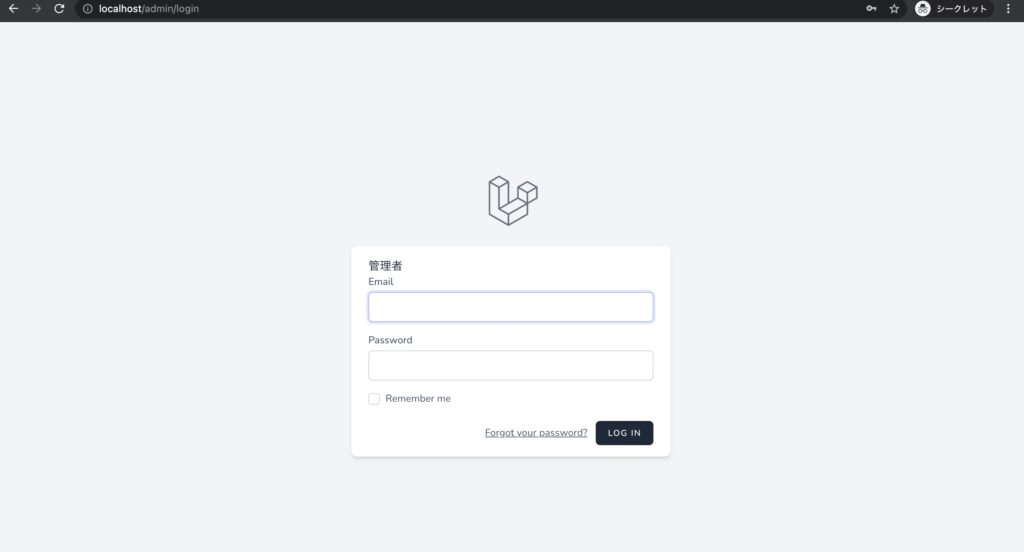
↓ログイン後のページ
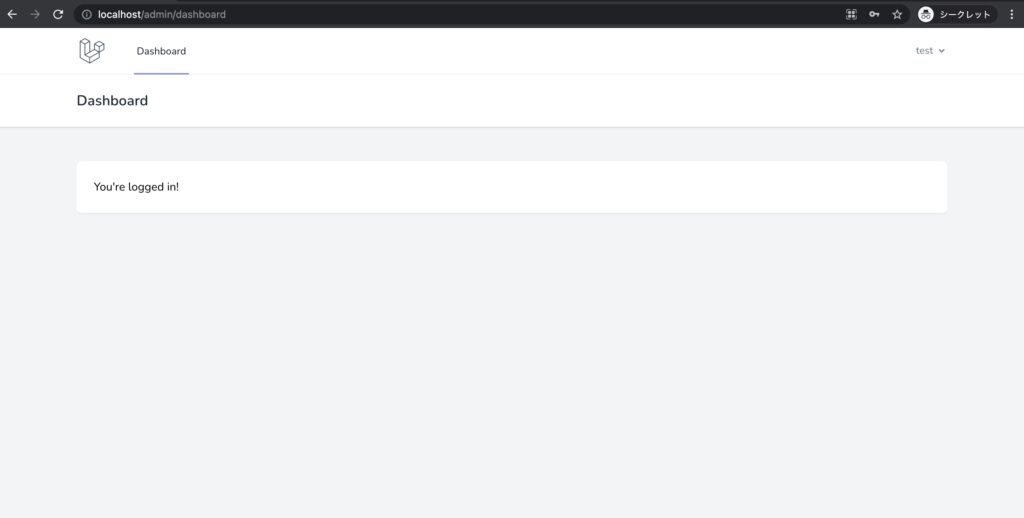
今回は以上です。